If your email is suddenly not working, here is one common reason for it.
Before you call your ISP or website host, check the Server Settings in your email software. Make sure that you are set to receive emails every 16 minutes or greater.
Why? In recent years ISPs and Website Hosts have had to tighten up on those modern day pirates of the Internet that send SPAM and hack into computers.
Cause: Sometimes if you sit there hitting the Send/Receive button for your emails, you can be banned from checking your emails for 30 minutes because the automated system thinks you are either sending SPAM or trying to hack into the mail server. If you keep trying to check your email, you lengthen your ban and extend your frustrations.
Cure: If it has already happened, turn your email software off for over 30 minutes.
Prvention: Don’t constantly press Send/Receive and check that your email is set (In Server Settings) to be downloaded every 16 minutes or more.
If waiting more than 30 minutes doesn’t help? Call your ISP or website host and remember to copy down the error message you receive when you try to check your emails.
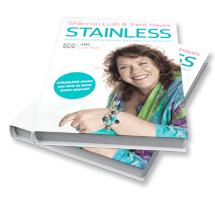



I have been a reader for a long while, but am a first time commenter. I just wanted to say that this has been / is my favorite update of yours! Keep up the great work and I’ll keep on checking back.